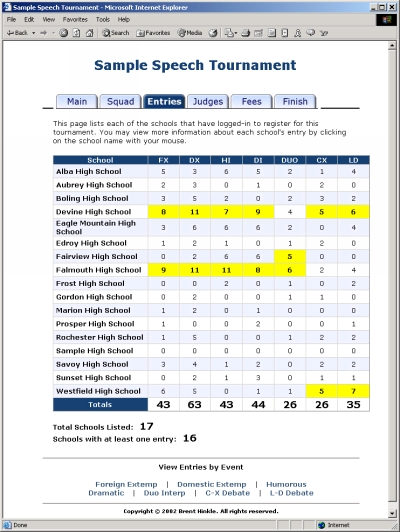|
|
|
|
Entries Tab - Administrator
|
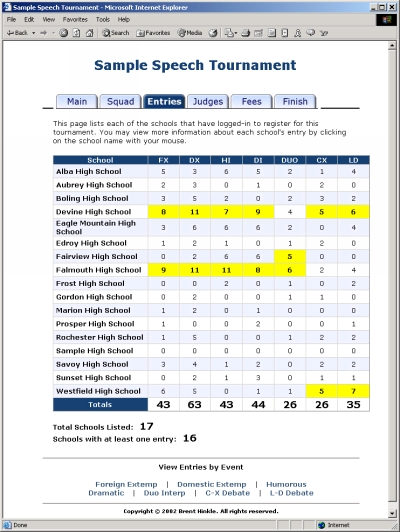
From the [Entries] tab, an administrative user will see a summary of the
entries from each school that has registered on the website. Problem entries
are highlighted (in the image above, each of the yellow boxes indicates schools
that have entered more than the limit within the event).
By clicking on one of the school names on this page, the administrator is
able to access the entries for that specific school. This option gives the
administrator access to make changes to the school's entry (the view is very
similar to the [Entries] tab that a normal user would see at that point).
The administrator is able to add, drop, or change entries made by any of the
registered schools.
|