|
|
joyoftournaments.com |
|
|
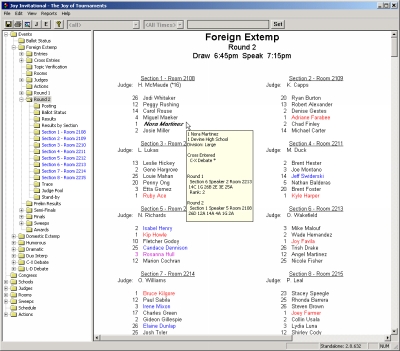
Sectioning may be created for multiple preset preliminary rounds. Pausing over a competitor with the mouse reveals a tip window summarizing details for the specific competitor. Changes to the sectioning may be made using drag and drop. Competitors are color coded on this screen. As the mouse moves over a competitor, prior opponents are shown in blue. The red indicates competitors that are from the same school. The purple indicates a competitor that has been recorded as a no-show in at least one prior round.
|
| © Copyright 2002. Brent Hinkle. All rights reserved. |