|
4. Next, you will need to find the files downloaded in the last step. Go to your
computer's desktop and locate the 'My Computer' icon. Double-click on it. If you
are using Windows XP, you may not have an icon for 'My Computer' on your desktop; rather,
click on the 'Start' menu and find the menu option labeled 'My Computer'.
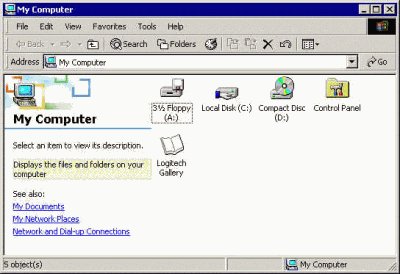
Double-click on the "Local Disk (C:)" icon. Open up the "Program Files" folder. When
you open up the "Program Files" folder, you may receive a warning similar to the following:
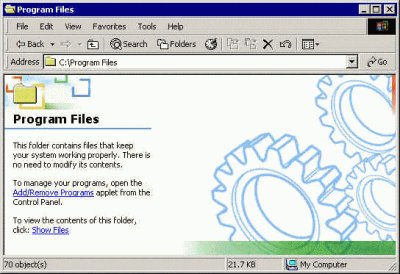
If this warning appears, click on the "Show Files" link that appears.
Next Step >>
|