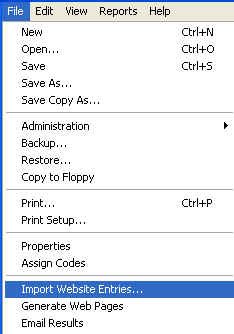
If your computer is attached to the internet and able to reach the www.joyoftournaments.com website, then you will want to use the Direct Download option to export the entries from the registration website and import them into the PC software.
To use this option, select the File menu option labeled Import website entries.
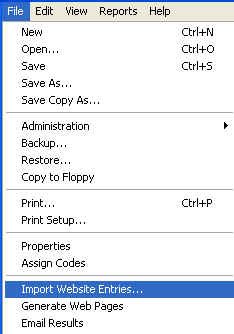
When you do so, you should see a dialog similar to the following appear:
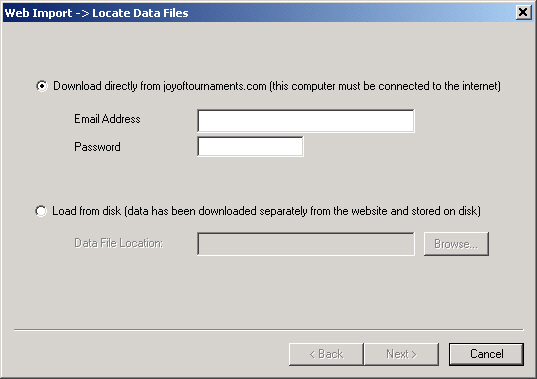
To use the first option (which is the direct download option), supply the appropriate email address and password on the dialog. The email/password combination should be that of the administrative account that you have been using to monitor entries on the website. Once you provide the email address and password, press the button labeled Next > to continue to the next step.
If your computer is able to successfully connect to the website and retrieve the entries, the wizard will move to the next step of the import process. If for any reason the process fails, a dialog will appear indicating that the download failed.
If the download fails, you may want to double-check the following:
If you are unable to make the 'direct download' process work, you will need to use the 'load from disk' option that appears on this dialog. Click here for more details on the disk download option.
Next step: The mapping process