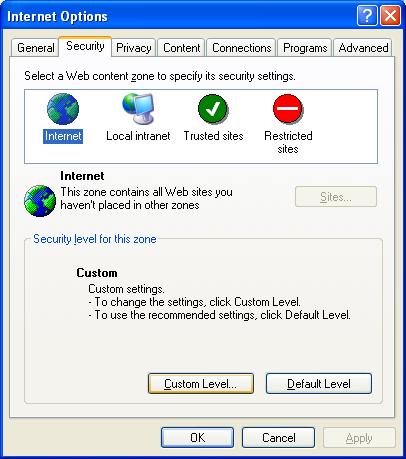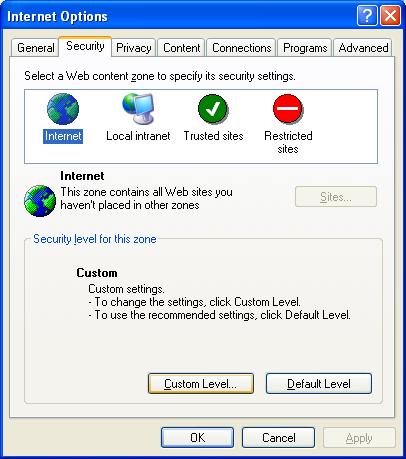How do I enable JavaScript?
Enable the active scripting function in Explorer as follows:
- From the Tools pull-down menu choose Internet Options
- Click on the [Security] tab
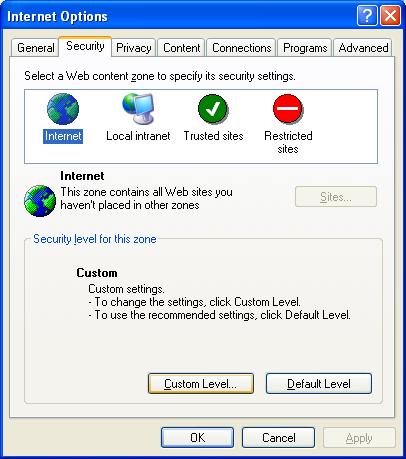
- On the [Security] tab, select/highlight the Trusted Sites icon
- Click on the button labeled "Sites..."
- Add this website to the "Web sites" list
- Click OK to go back to the [Security] tab
- At the bottom of the [Security] window click on the "Custom Level" button
- Scroll down until you find Active Scripting (near the bottom), set
the radio button to Enable

- Click OK. Answer YES when you are prompted
"Are you sure you want to change the security settings for this zone?"