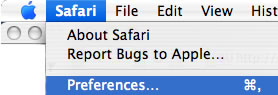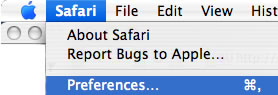How do I enable JavaScript?
- Launch Safari from your desktop or Dock.

- Click "Safari" in the top menu, then select the "Preferences" item in the menu.
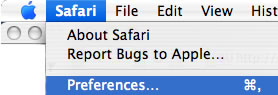
- Click on the "Security" icon. Find the option labeled "Enable Javascript" and make sure
that it is checked.